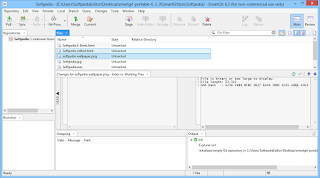Portable SmartGit
Thursday, September 27, 2018
Portable SmartGit aims to provide you with a comprehensive graphical interface for managing Mercurial and Git repositories. Its main purpose is help you monitor the state of your repository, while keeping things as simple as possible.
Portable SmartGit is a special edition that can be launched from a removable storage device, without leaving traces in the host system registry. Aside from this significant advantage, there is no difference between the portable and the SmartGit installer version, as far as functionality is concerned.
The application is intended for users who prefer a user-friendly interface, rather than using the command console. This also brings an important advantage, namely that the GUI allows log visualization and branch management in a more comfortable manner.
Working with branches and tags is much easier thanks to Portable SmartGit. The repository index is displayed in a structured manner and the application enables you to organize, reorder, cherry-pick, find, push, merge, revert and rebase commits.
Portable SmartGit allows stash management and features advanced SVN integration, which means that using Subversion tools is not required. Furthermore, the program includes a built-in SSH client, 3-way-merge and file comparison functions.
Content synchronization, file filtering, sub-module support, index editing capabilities, proxy support and shortcut customization are other advantages that this application brings you.
Working with Git can be rather difficult, especially when you don't have the right tools at hand. Focusing on simplicity and ease of use, Portable SmartGit enables you to organize Mercurial and Git repositories without having to deal with complex commands.