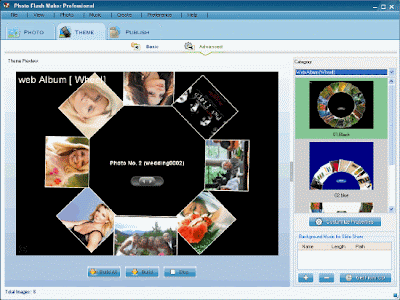Arles Image Web Page Creator 7.4.2 Portable | 5.6 MB
A software application that helps you to uickly create image collections on the web Use Arles Image Web Page Creator to quickly and easily create image collections on the web. Arles creates high quality thumbnails, modifies images and automatically creates HTML pages.
You can fine tune images and HTML pages using one the many available options or use templates for full control over the pages. Arles supports 20+ image file formats and includes the Arles Image Explorer for easy image management.
All image data will be automatically stored in a database allowing you to sort, select and provide titles for all images on your computer. Text annotations, watermarks, image logos and image borders (incl. 3D, button and drop shadow style borders) can be added to all your images in a single click.
Here are some key features of “Arles Image Web Page Creator”:
· Arles Image Explorer
Arles includes the Arles Image Explorer for easy management of all your image files. With it you can sort, select, rotate, crop and specify titles for all images on your computer. Image edit actions like rotate and crop do not modify your images, which means that you never will accidently overwrite your original images. Folder bookmarks make it easy to navigate to your most popular folders.
· High quality images
Arles Image Web Page Creator uses advanced resampling techniques, such as Lanczos 3 and Mitchell filters, to generate top quality thumbnails. Resampling is generally only available in advanced photo editing software packages and produces images of superior quality compared to standard resize methods.
· Image
borders
Arles comes with a wide range of border styles, like 3D bevels, drop shadows, image overlays, masks and multi-borders. Shown below is an example of a rosewood border which can be selected with a single mouse click. Well… OK, I’ll admit, it’s two mouse clicks: in the Image Border window select Image Overlay > Rosewood.
· Image titles
In the Arles Image Explorer titles can be set for all images on your computer. These title are stored automatically in a database or in the file itself (using IPTC).
For the image galleries titles you can either select a predefined type, like the file name, or take full control by using title tags. With title tags, like or , you can insert image file information like file name, size, date, image height, or any IPTC or EXIF field. Arles will automatically replace the tags with the correct information when generating galleries.
· Image text labels and logos
Arles Image Web Page Creator can automatically add text labels or image logos to all your images. Adding a copyright statement, or any other user defined text, makes the image less useful for copying. The text labels on the images can be transparent, rotated or embedded as a watermark.
· Movie support
With Arles you can create galleries with movies. The generated movie thumbnails can link either directly to the movie file or a webpage with an embedded movie. The built-in Select Movie Frame tool allows you to specify what frame you want Arles to use to generate the thumbnail.
· Special effects
Auto-scrolling galleries, slideshows, exact placed and multi-size thumbnails, a gallery of websites or a random rotation effect; it is all possible.
· Multi folder processing
The Multi-folder Processing tool generates a complete folder structure in one click. In the Arles Image Explorer you can select a default image for each folder – which will be used to generate subcategory thumbnails – or specify a custom folder style, in case you want some folders to have a different look.
· Multi-threaded publishing
The Publish Files utility is multi-threaded, which means it uploads multiple files in parallel, thus greatly reducing the time required to publish your image galleries to the webserver. It also supports synchronisation to make sure only modified files are uploaded.
· IPTC & EXIF
Any IPTC or EXIF field can be embedded in the galleries and the Arles Image Explorer can sort on or show any of those fields in the grid. The IPTC editor allows editing IPTC information for multiple files.
· More features
There are many more features besides the ones mentioned above. Advanced users can, for example, take advantage of Templates, Custom HTML and Thumbnail tags for full control over the look and layout of the generated webpages. Or use title tags to automatically insert any image information in the generated galleries or on the image itself.
Requirements:
· Pentium
· 64Mb memory
· 50Mb hard disk space
What’s New in This Release:
· New image effect > Image Overlay > Raindrops effect.
· Arles Image Explorer > Image Viewer: Toolbars and cursor now automatically disappear in the full screen mode after a few seconds.
· Arles Image Explorer > Image Viewer: Ctrl+Alt+LeftClick now zooms out.
· Arles Image Explorer > Image Viewer: Improved Zoom to fit function. They now only fit the window if the images is larger than the window.
· Arles Image Explorer > Image Viewer: Several minor changes.
· Web Page Creator: Infobars on the Main, Advanced Title Options and Style Options windows are now drawn in gradients.
· Arles Image Explorer: New Play Movie button in Image Viewer.
· New About and Splash windows.
· Small improvements to Email Images window.
· Small improvements to some toolbar icons.
· Fixed: The Web Print Service button was not uploaded to the web server it the print button was on the index pages but not on the index pages.